read Post →
To install ACR presets in Photoshop, please download and unzip the presets you purchased from us and place them in the following location: Option 1: Mac Users: • Mac(user)/Library/Application Support/Adobe/Camera Raw /Settings PC Users: • Win(user)/Application Data/Adobe/Camera Raw/Settings or C:Users-[user name]/AppData/Roaming/Adobe/CameraRaw/Settings Make sure you only copy the preset files (.xmp) into the ‘settings’ folder, specified […]
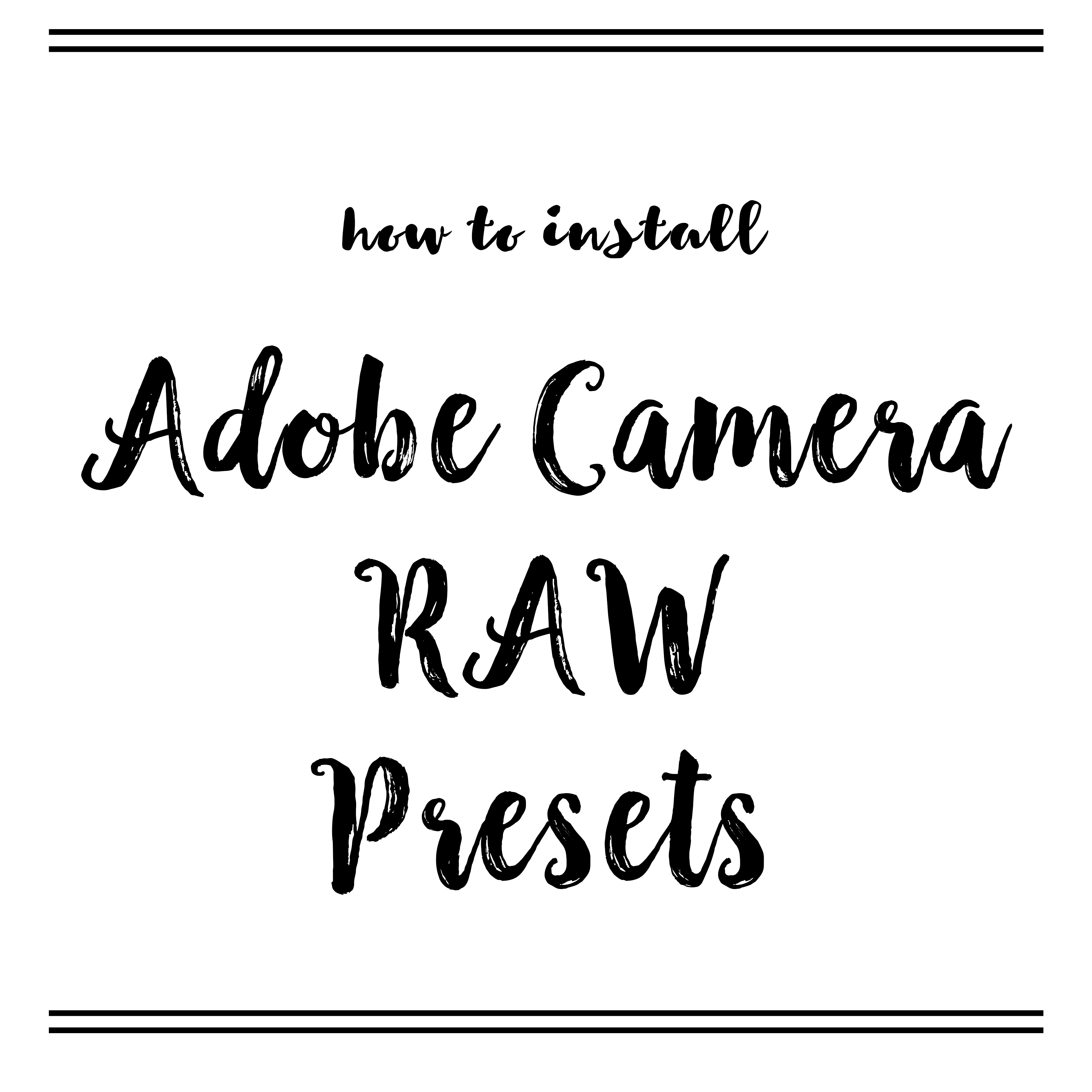
read Post →
Here is a quick tutorial on how to install Lightroom Presets. How to install Lightroom 4, 5, 6 & CC Presets for Windows 1. Open Lightroom 2. Go to: Edit • Preferences • Presets 3. Click on the box titled: Show Lightroom Presets Folder 4. Double click on Lightroom 5. Double click on Develop Presets 6. […]
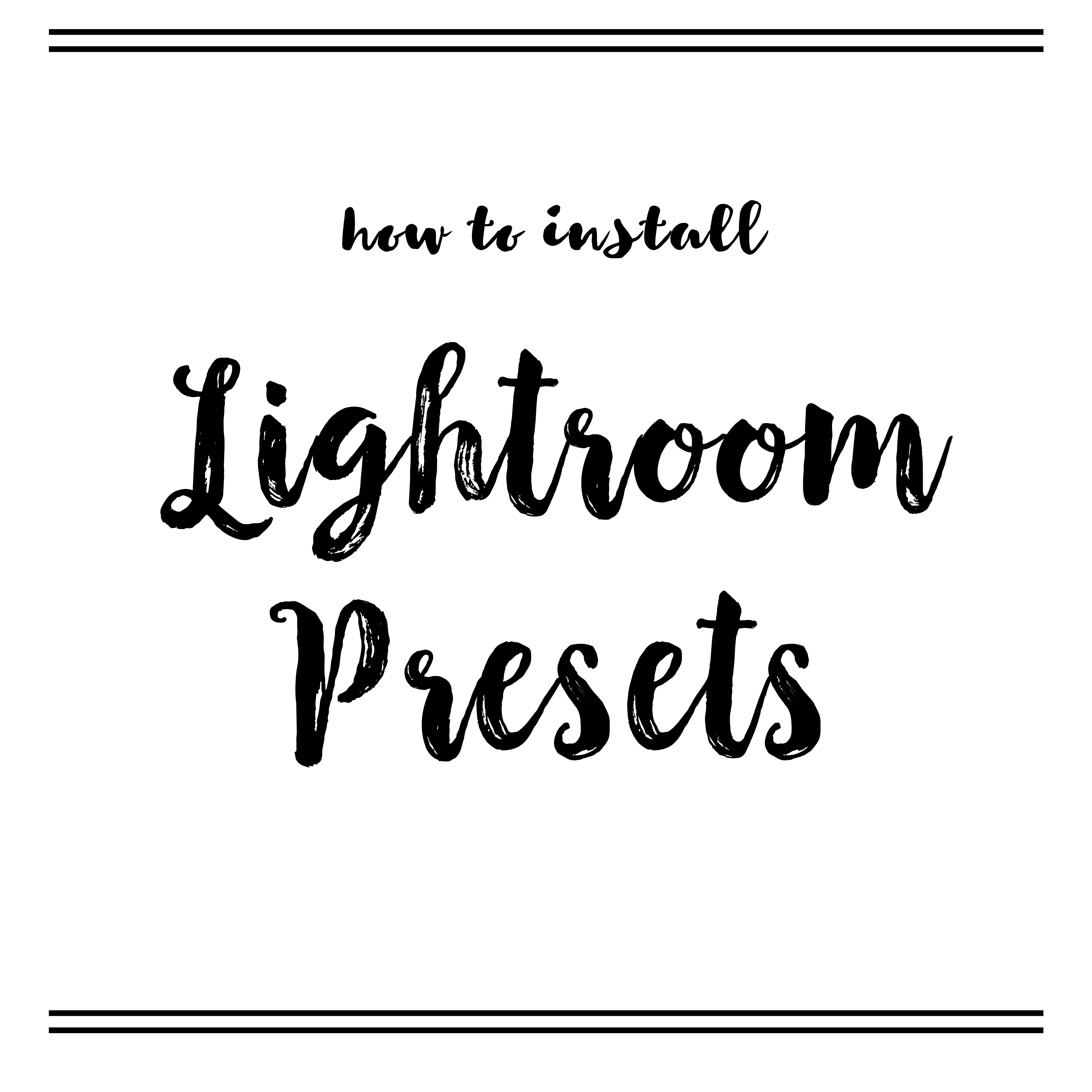
Join The List
Join our newsletter!
You must be logged in to post a comment.